Displaying the amount in a different currency (USD, EUR, etc.) instead of shekels
International customers find it easier to view prices in their own currency, while businesses prefer to receive funds in shekels without losing money on conversion. For this, a multi-currency price format is available.
To display the amount on the payment page in dollars (USD) or euros (EUR), go to <span class="u-richtext-element">Settings</span> ➙ <span class="u-richtext-element">Payment links</span> and enable the «Multi-currency price format» toggle. Then select the desired currencies from the dropdown list.
Now, when creating a payment link, a currency toggle will appear below the amount. If you select USD, the amount will be shown in dual format, for example: 100 USD (350 ILS).
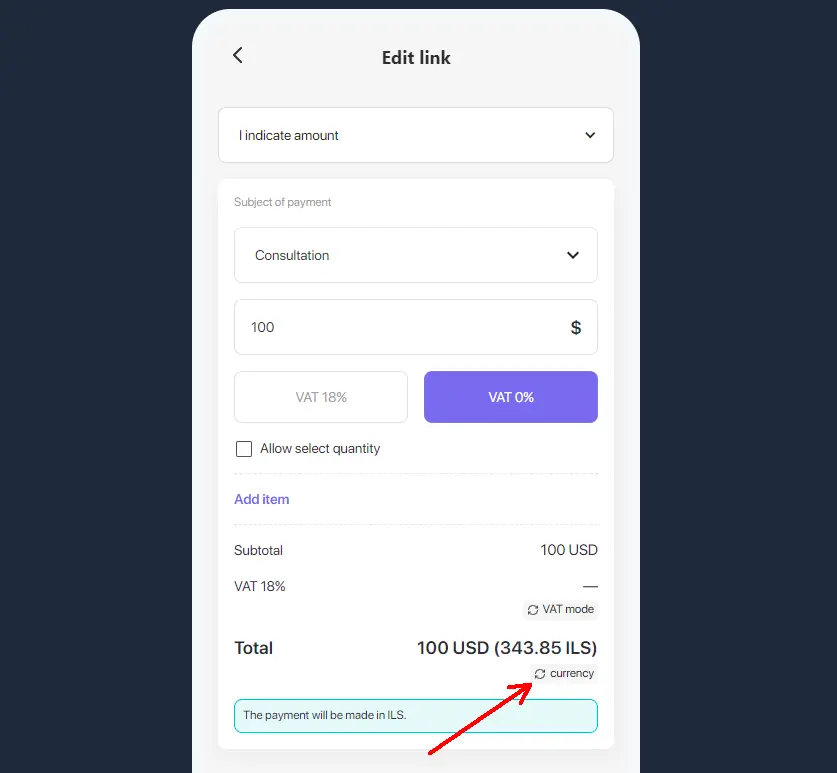
This is not the transaction currency, but only the display format of the amount on the payment page. The transaction will be processed in ILS at the current exchange rate, and the receipt will be issued in ILS. The exchange rate source is Google Finance.
The exchange rate is calculated at the moment the customer opens the payment link.
If the customer’s card is in dollars, their bank will automatically convert the amount to ILS at its own exchange rate. You will receive the full payment amount in shekels.
If you need to receive payments in a foreign currency instead of shekels, see the article Accepting payments in USD and EUR.
Missing a currency?
If the currency you need is not listed, please contact support.
Integrations
The payment request sent from your website includes two parameters: the currency and the payment amount. For example, if the currency is CAD (Canadian dollar), the payment button will display the amount in both CAD and ILS. The system will convert Canadian dollar to shekels and charge the customer’s card in shekels.

FAQ
Is there an additional fee for payment links?
No, payment links and site payment integration are our core services, included in the plan and available immediately after registration.


