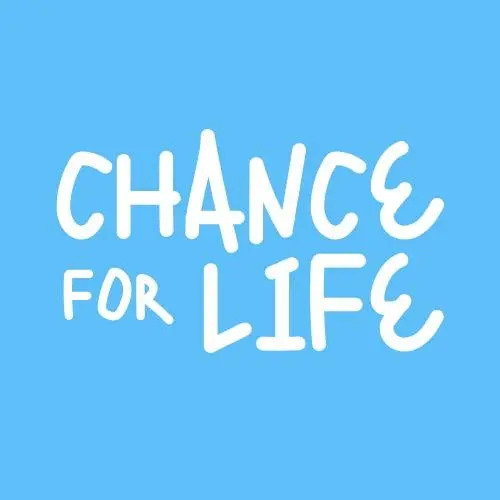Easy to use
Payment links
An easy and reliable way to accept payments online in Israel and from abroad without technical skills. Create payment links in just a few clicks. Available immediately after signing up.
Start now











Digital receipts
Automatic generation of digital receipts (kabalot and hashbonit mas) through integration with a licensed service.
Major card brands
Accepting payments with Visa, MasterCard, American Express, Diners, Discover, JCB and Isracard.
Recurrent billing
Streamline recurring billing: automate customer card charges for subscriptions.
Apple Pay and Bit buttons
Apple Pay and Bit buttons on the payment page for quick payment without additional fees.



How payment links work
To create a payment link, simply enter the name of the service or product, its price, and click a button.
Create link
Enter the name of the service or product, its cost and click “Create link”.
Send to customer
Send the link to the customer or embed it on your site. If the customer is nearby, he can scan the QR code. One link can be reused multiple times.
Customer will make payment
The customer will enter the card details or press the quick payment button. After payment, he will receive a digital receipt.
Check your payment
The payment will appear on the Allpay main screen, and the funds will be transferred to your bank account.
Test payment link


Installments
An installment plan of up to 12 payments (tashlumim) allows customers to spread the cost over several months if they cannot pay the full amount upfront.
The payment will be automatically charged from the customer's credit card every month until the full amount is paid off.
The payment will be automatically charged from the customer's credit card every month until the full amount is paid off.
Up to 12 payments
No additional commission
Guaranteed crediting
More information and video
Control
You set the maximum number of installments the customer is allowed to select.
Guaranteed crediting
If there are insufficient funds in the customer's bank account, the payment will be charged against their credit card limit.





Recurrent billing
Automatic monthly charges to the customer's card without requiring repeated entry of card details.
Ideal for clubs, tutors, consultants, accountants, and other businesses operating on a subscription model.
Ideal for clubs, tutors, consultants, accountants, and other businesses operating on a subscription model.
Stable income
Save time
Flexible configuration
More information and video
Control duration
Set the subscription duration: limited or unlimited (until cancelled).
Trial period
Delay the first charge to offer customers a trial period.
Payment reliability
If a payment fails, the system will retry automatically.
Webhooks
Sending information about successful payments to external systems.
High conversion rate
Payment page is optimized to maximize successful payment rates.
Secure
Secure payment channel with 3D Secure technology for enhanced fraud protection.
More options
Answers to questions
Can Allpay be integrated into a website created with AI?
Yes. Just as you used AI to build your website, you can ask AI to integrate payments via Allpay. See the recommendations and example prompts.
How can I find out all the costs I will incur?
Complete information is available on the Pricing page.
Does Allpay only work as an app?
No, your customer won't need to install Allpay. They will access the payment page just like any other website page.
Is there an additional fee for payment links?
No, payment links and site payment integration are our core services, included in the plan and available immediately after registration.